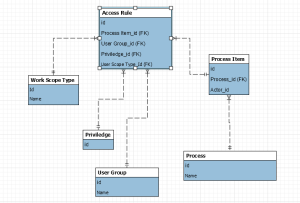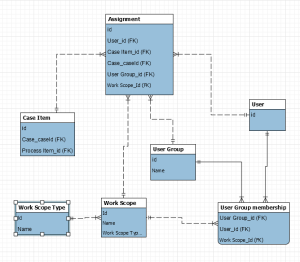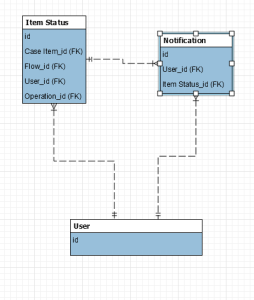Core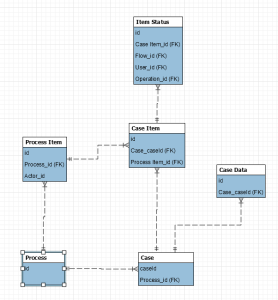
Access Rules
Access Rule defines the Privilege that a particular User Group can do on a particular Process Item or the entire Process , optionally under particular condition.
Access Rules are also use for Assigning work to users.
Terms:
| User | A specific user of the system |
| User Group |
Defines the type of user and usually associated to the user job, e.g. Employee, Manager , Finance, Analyst, Administrator |
| Work Scope |
Mechanism of dividing the work scope across the system, e.g. Department,Region, Store |
| Actor |
The specific role how a particular user is participating in a Case e.g. Claimant, Approver, Reviewer, Editor |
| Privilege | Defines the access type and level |
The condition any be any valid expression in OmniFlow Script Language
Privileges are:
| View | View the Case |
| Perform | Perform the particular task or any task in Process is specified |
| Assign | Assign Task to another User |
Assignment
Notification
| Category | Table | Description | |
| Process | Process | ||
| Process Item | Holds all items related to the Process including activities, events, gateways etc. | ||
| Flow | Navigational items | ||
| User Group | |||
| Authorization | Determine the kinds of operations allowed by any particular user group in every Process Item | ||
| Case | Case | ||
| Case Item | An Instance of a Process Item | ||
| Case Item Status |
Item basic state changes Every time a flow arrives or executed from the Item
|
||
| Interaction | All user interactions with the workflow including:
|
||
| Assignment |
Defines the potential candidate that can perform the task in term of a specific User or a user group for a specific Case Item Actual work performers are saved under Case Item status |
||
Product Data Model
- *CaseItemSTatus
**date,status,user
*CaseItemAssignment/Involvement
** Who: user/group/workQueue
** role: allowed action
** How:notificationType
*CaseItemNotification
** user
** date/time
** status: sent, acknowledged, received