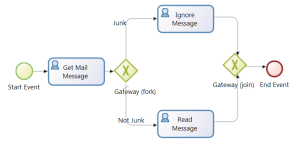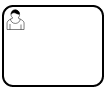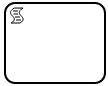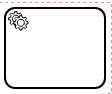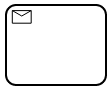Process defines the sequence and rules of flow objects:
Events: something that happens during the process
Activities: work Performed in the process
Gateways: decision points to split or merge the flow
Flow: navigation tools between Nodes (Events, Activities and Gateways).
Here is the sequence of execution
Complete listing of Support BPMN Objects
| Notation | Description |
| Start Event | Start point for the process. Every Process must have at least one Start Event. |
| Intermediate Event | In the middle of the process |
| End Event | At end of Process |
| Normal Event | |
|
Timer Event |
The Event goes in a wait state till the timer (delay or schedule) condition is met, then the Event is executed and continues the flow. |
|
Catch Message Event |
The Event goes in a wait state till the exepcted Message is received then the Event is executed and continues the flow. |
|
Throw Message Event |
|
|
Catch Signal Event |
The Event goes in a wait state till the exepcted Signal is received then the Event is executed and continues the flow. |
|
Throw Signal Event |
|
| User Task | A User Task is a typical “workflow” Task where a human performer performs the Task with the assistance of a software application and is scheduled through a task list manager of some sort. Typically it produces a form to capture user input. |
|
Script Task |
|
| Service Task | |
| Receive Task | A Receive Task is a simple Task that is designed to wait for a Message to arrive from an external Participant (relative to the Process). Once the Message has been received, the Task is completed. |
| Send Task | A Send Task is a simple Task that is designed to send a Message to an external Participant (relative to the Process). Once the Message has been sent, the Task is completed. |
| Inbound (Converging) | Outbound (Diverging) | |
Parallel Gateway(AND) |
It waits for all active incoming branches to complete. | all outgoing branches are activated simultaneously. |
| Exclusive Gateway (XOR) | it waits for one incoming branch to complete | Only one of the outgoing branches based on conditions. |
| Inclusive Gatewy (OR) | It waits for all active incoming branches to complete. | One or more branches are activated based on branching conditions. |
| Event-Based Gateway | 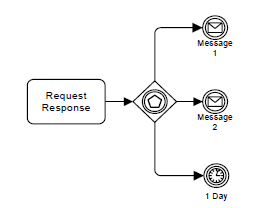 Waits for the any event to take place before proceeding, then cancels other events. Waits for the any event to take place before proceeding, then cancels other events. |
|